
.avif)





.avif)
.avif)


-Comp%20(2).avif)
.avif)
%20(1).avif)
.avif)
.avif)
.avif)
%20(1).avif)
%20(2).avif)
.avif)
.avif)
.svg)

.avif)





.avif)
.avif)


-Comp%20(2).avif)
.avif)
%20(1).avif)
.avif)
.avif)
.avif)
%20(1).avif)
%20(2).avif)
.avif)
.avif)




























































La Creme gave my work its own identity, like a signature in every project.
Jorge Bianco

La Creme is the most versatile LUT I’ve used, truly plug-and-play for any project.
Daniel Fontanetti

La Creme makes colors pop in such a unique way, every frame feels alive.
Ben Chitoff

Best investment I've made so far. Best LUTs I've ever found, no competition.
Emanuel Lucas

Shooting in log on iPhone, FJR Looks is amazing—so practical and always delivers the best color quality.
Matheus Santos

With La Creme, the results in my videos went beyond my expectations and turned out amazing.
André Partida

La Creme gave my work its own identity, like a signature in every project.
Jorge Bianco

La Creme is the most versatile LUT I’ve used, truly plug-and-play for any project.
Daniel Fontanetti

I believe La Creme is a game changer for film production workflows, regardless of project size.
Iago Monteiro

With La Creme, the results in my videos went beyond my expectations and turned out amazing.
André Partida

La Creme was the best Powergrade and Profile investment I've come across!! Amazing color and quality!!
Marcos Saraiva

La Creme gave my work its own identity, like a signature in every project.
Jorge Bianco

La Creme is the most versatile LUT I’ve used, truly plug-and-play for any project.
Daniel Fontanetti

With La Creme, the results in my videos went beyond my expectations and turned out amazing.
André Partida

I believe La Creme is a game changer for film production workflows, regardless of project size.
Iago Monteiro

La Creme was the best Powergrade and Profile investment I've come across!! Amazing color and quality!!
Marcos Saraiva

La Creme makes colors pop in such a unique way, every frame feels alive.
Ben Chitoff

Best investment I've made so far. Best LUTs I've ever found, no competition.
Emanuel Lucas

Shooting in log on iPhone, FJR Looks is amazing—so practical and always delivers the best color quality.
Matheus Santos

We produce a lot of videos every month and the Looks speed up the whole process, with colors that even our clients compliment.
Gustavo Henrique

It’s crazy how the right look can completely change a video’s vibe.
Lucca França

La Creme makes colors pop in such a unique way, every frame feels alive.
Ben Chitoff

Best investment I've made so far. Best LUTs I've ever found, no competition.
Emanuel Lucas

Shooting in log on iPhone, FJR Looks is amazing—so practical and always delivers the best color quality.
Matheus Santos

We produce a lot of videos every month and the Looks speed up the whole process, with colors that even our clients compliment.
Gustavo Henrique

It’s crazy how the right look can completely change a video’s vibe.
Lucca França


























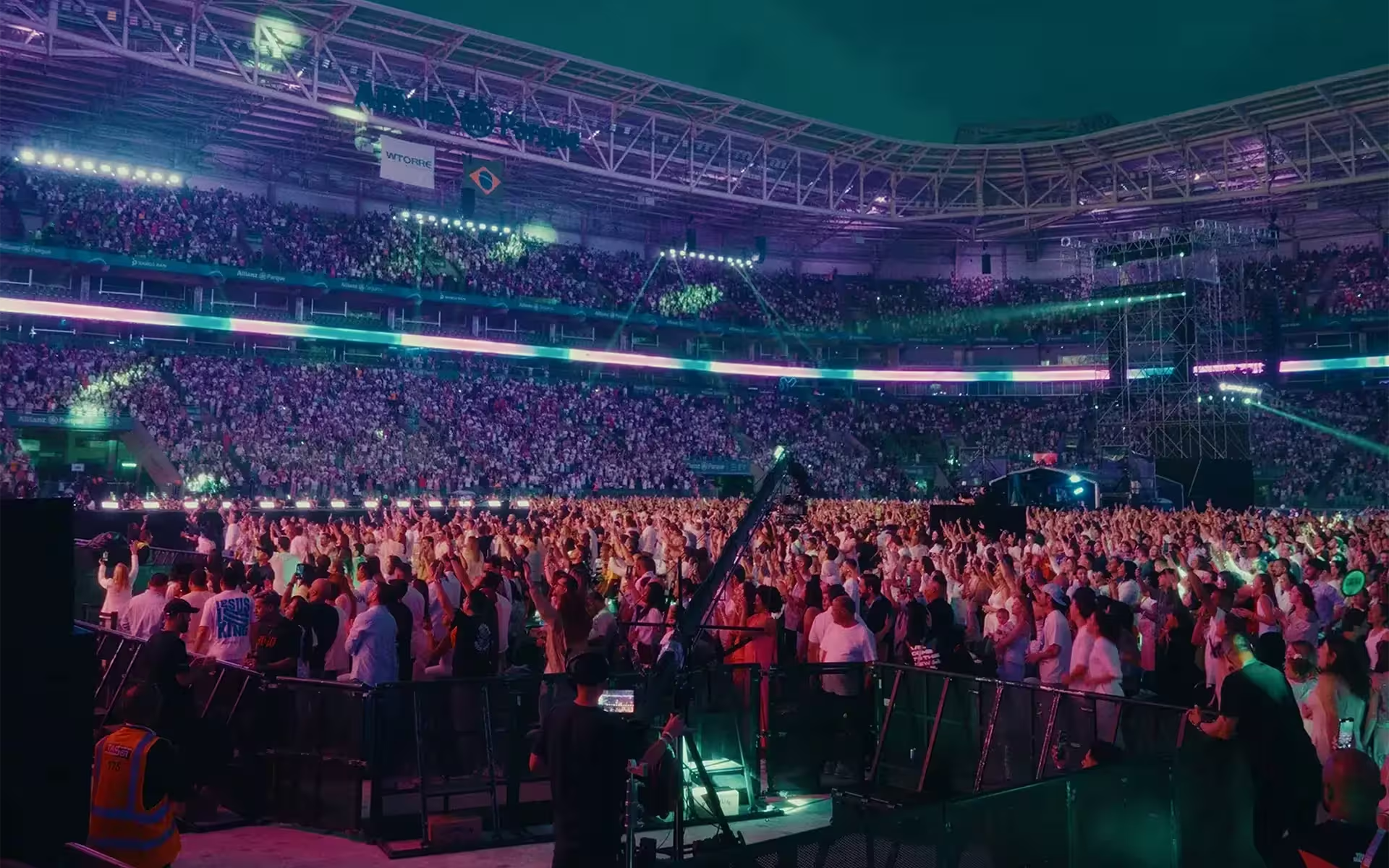





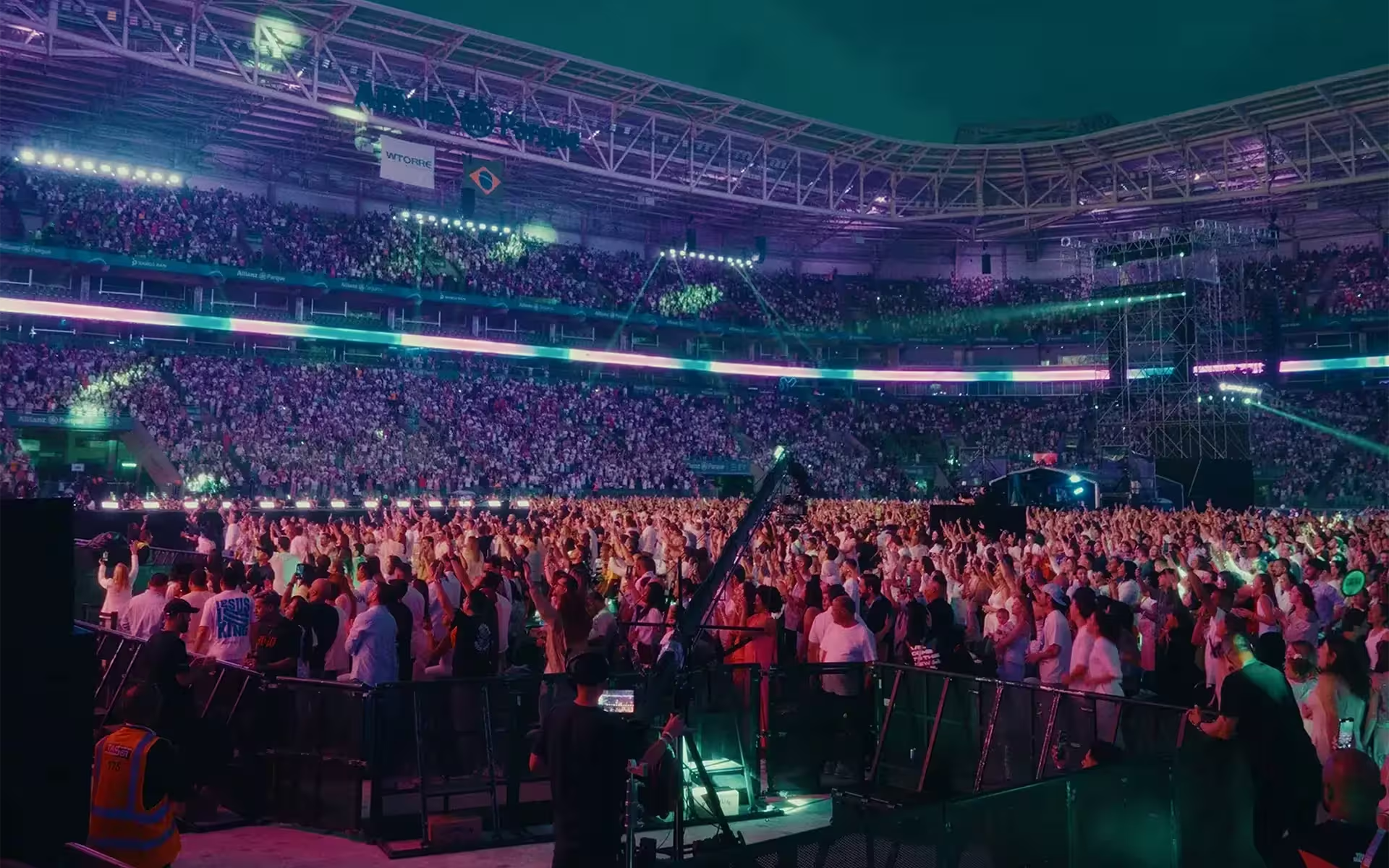


You get access to the full Look package, which includes:
• The main Look (e.g., La Creme) with all its variations:
Original, Mint, Cream, Latte, and Almond• LUTs for Log
• LUTs for Rec. 709• Powergrades for DaVinci Resolve
• Profiles for Lightroom
• Access to the user guide
• Exclusive installation and usage tutorials
• Free and lifetime updates
Note: Purchasing a Look (e.g., La Creme) does not grant access to future releases in the collection.
Yes! For video, you can apply LUTs in apps that support .cube files, such as VN Video Editor and Blackmagic Camera App. For photos, you can install profiles in Lightroom Desktop and access them on Lightroom Mobile using the same account, or use DNG files directly in the app.
FJR Looks work with major photo and video editing software, including:
• Lightroom (Desktop & Mobile)
• Photoshop (ACR)
• DaVinci Resolve
• Premiere Pro
• Final Cut Pro
• CapCut (desktop version)
• VN Video Editor
• Blackmagic Camera App
• Any other software that accepts .cube LUTs
Yes. When you purchase, you get access to exclusive tutorials with step-by-step installation guides and tips to get the best results.
The process may vary depending on software and OS, and the tutorials show everything you need to start using the Looks right after download.
Yes, all updates are free. Whenever there are improvements or new files, you’ll be notified by email and can access them via the same download link.
The access link appears immediately after payment on the thank-you page. You also receive it by email and can access it anytime in your client area.
Each variation offers a unique visual nuance within the main Look, giving you more options to find the perfect fit for your photo or video context.
For La Creme, for example:
• Mint brings more vivid greens, especially in skies
• Almond brings brown tones, mainly in low-light areas
These variations are part of the Look delivery and are not sold separately.
Currently, the Looks are sold individually as a “complete package”, including variations and files (LUTs, PowerGrades, Profiles). They are not sold separately.
Example: you cannot buy La Creme only for Sony.
We sell profiles, not presets. Although similar in effect, they work differently:
• Profiles: Change color and contrast style globally, acting as a “base.” They don’t alter Lightroom sliders, giving full freedom to edit afterward.
• Presets: Apply specific slider adjustments predetermined for the photo, which can limit editing flexibility until manually adjusted.
FJR Looks use custom profiles to deliver the original Look aesthetic.⚠️
⚠️ Important: Profiles must be installed on Lightroom Desktop. They will appear automatically on Lightroom Mobile if logged in with the same account. If you don’t have a computer, you can use DNG files as an alternative.
No. All elements are compatible with the listed software and don’t require additional plugins.
Contact our support via email or the platform where you purchased. We respond as quickly as possible to ensure everything works smoothly.
You have a lifetime access. Download the files whenever you want, and you’ll always receive free access to updates. #fjrlooksforeverS2
